
Master Clean

Master Clean
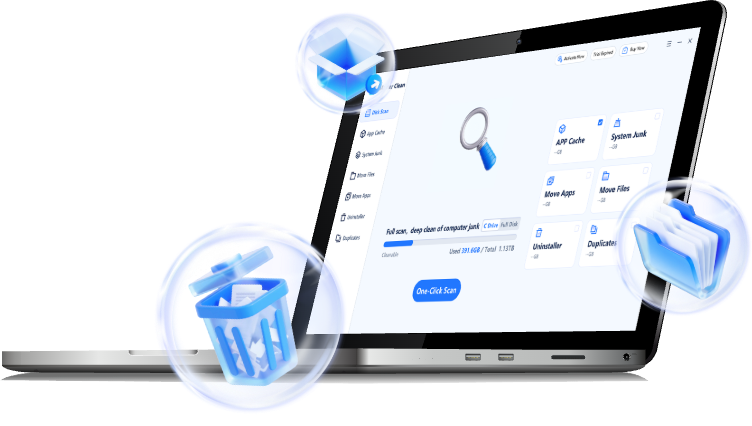
All-in-One Cleaning Toolkit
Master Clean goes beyond deleting junk. It helps you manage storage, move files, and keep your system perfectly organized.
System Cleaner
Removing 2.4 GB junk files...
Duplicate Finder
Detected 128 duplicate files...
File & App Mover
Moving 3 large apps from C: drive...
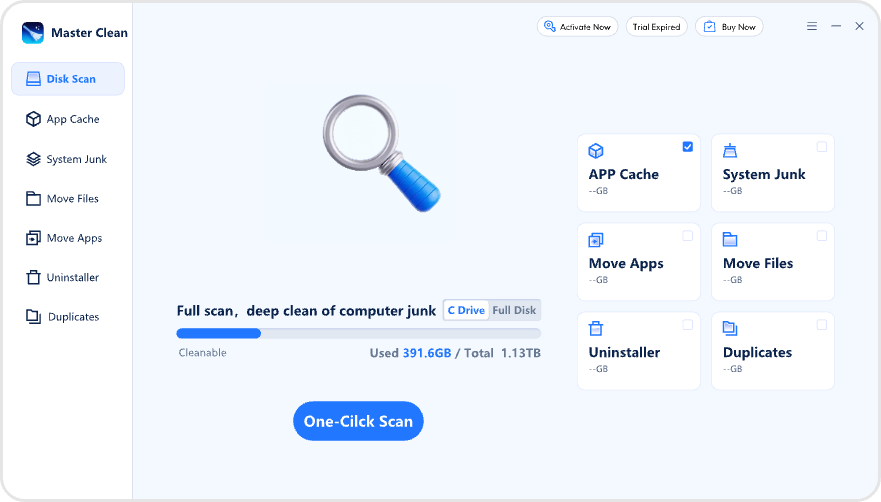
System Cleaner
Free up hidden space by removing cache, junk files, logs, and temporary data — all in one click.
File & App Mover
Easily relocate large files and installed applications from your system drive to free up valuable space.
Duplicate Finder
Scan your entire computer to detect and remove duplicate files, saving storage and keeping things organized.
Why Master Clean?
Smart cleaning. Real speed. Effortless results.
One-Click Deep Clean
Clear caches, logs, and temporary files in seconds — removing all system and app junk with a single click.
Full scan, deep clean of computer junk
Free Up C: Drive Space
Automatically detect and move large files, installed apps, or unnecessary data from your system drive — without affecting functionality. Keep your PC running faster and smoother.
Smart Auto Maintenance
Set schedules and let Master Clean handle the rest — cache cleanup, junk removal, and duplicate file detection, all done automatically in the background.
How Master Clean Works?
Watch how Master Clean scans, cleans, and optimizes your PC — automatically and safely.
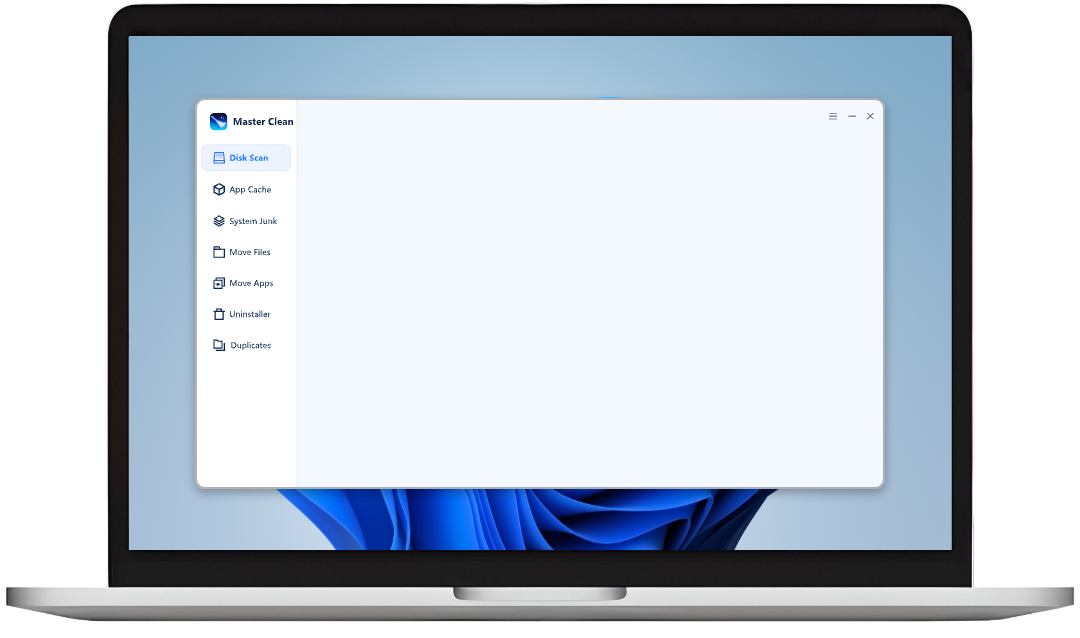

Step 1: Scan — Detect Everything
Smart Scan: Detects cache, junk, large files, and duplicates.
Loved by Users. Trusted Worldwide.
See why people rely on Master Clean to keep their PCs fast and optimized.
I freed up over 50GB and my games load so much faster now. Master Clean really keeps my rig in top shape!
Finally, a cleaner that actually works without interrupting my workflow. My PC feels brand new!
It cleaned 30GB of junk in one click. I love how simple and safe it is for everyday use.
Master Clean is so easy to use! It freed up space on my laptop in minutes, and I don't have to worry about slowing it down.
Ready to Make Your PC Faster?
Download Master Clean today — free, fast, and secure. Clean, optimize, and move your files with just one click.
Works on Windows 10 & 11 | 100% Free Trial | No Sign-up Required












