
Master Duplicate Remover

Master Duplicate Remover
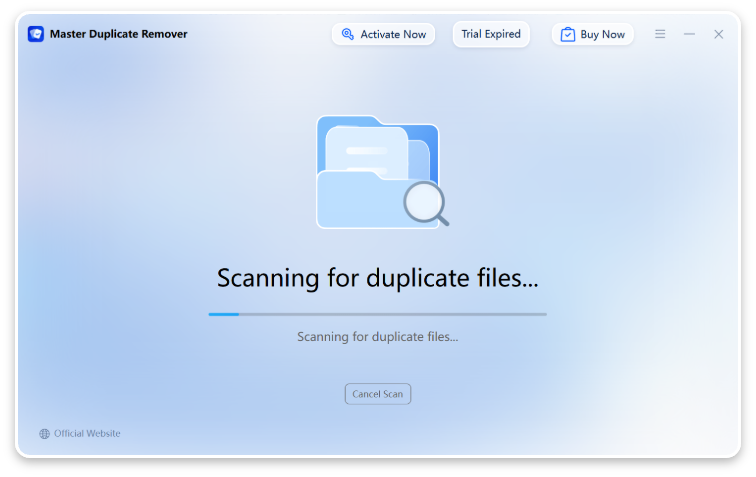
How Could Master Duplicate Remover Help?
Master Duplicate Remover makes it easy to find and remove duplicate files, freeing up space and keeping your PC running smoothly.

Find Duplicate Files And Folders
Easy-To-Use Interface Lets You Choose Where And What To Scan, And Delete Or Move Duplicates Safely.
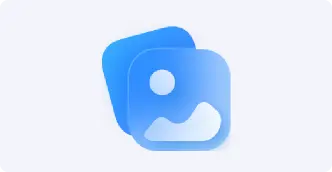
Sort Out Your Image Collection
Find Similar Photos—Even If They're Edited, Rotated, Or Resized—Quickly And Accurately.

Tidy Up Your Music Collection
Scan All Popular Music Formats And Detect Duplicates By Audio Similarity, Exact Match, Or Tags Like Artist And Song Title.
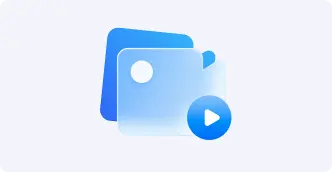
Find Duplicate Videos And Movies
Identify Duplicate Videos By Frames, Soundtrack, Or Metadata Tags For Easy Cleanup.
Find Duplicate Files from your PC with Few Clicks
Step 1: Pick a Scan Mode
Choose Whether You Want To Find Duplicate Images, Videos, Or Audio Files, And Get Started With Deduplication.

Step 2: Add Folders or Drives
Select The Files, Folders, Or Drives You Want To Scan, Then Start The Scan To Find Duplicates.

Step 3: Preview & Delete
Check The Scan Results, Select The Duplicates You Don'T Need, And Click "Remove" To Clear Them Out Safely.

Why Master Duplicate Remover?
Compress, extract, and manage files at lightning speed — with 40+ formats, batch support, and lossless results.

Scan Fast and Find Duplicates
Quickly hunt down duplicate files—whether it's photos, videos, music, documents, or anything else. Our smart system spots exact duplicates and even files that are just really similar, so nothing slips through.
Search Anywhere, Your Way
Pick the drives or folders you want to check, filter by file type, size, or date, and even peek inside ZIP files. The Selection Assistant makes choosing what to delete a breeze—you can go by folder, date, size, or quality.

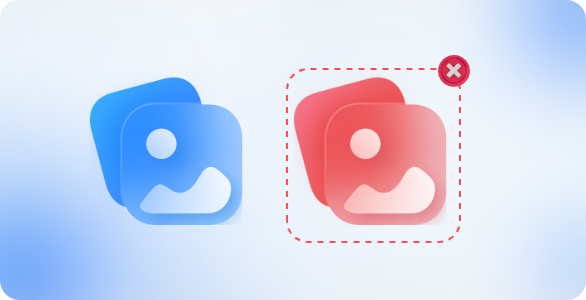
Clean Up Photos, Music, and More
Got lots of pictures or music? No problem. Find similar images even if they've been rotated, resized, or edited, and preview them side-by-side before deciding what to keep. For music, compare different formats and pick duplicates by length, quality, or tags like Artist and Song.
Safe and Quick Cleanup
Your system files stay protected while you remove duplicates. Plus, cached “fingerprints” for images make repeated scans super fast, so you can tidy up your library without any hassle.

Start Cleaming Up Your Computer Today
Get Started With Master Duplicate Remover And Clean Up Duplicates In 3 Simple Steps!












